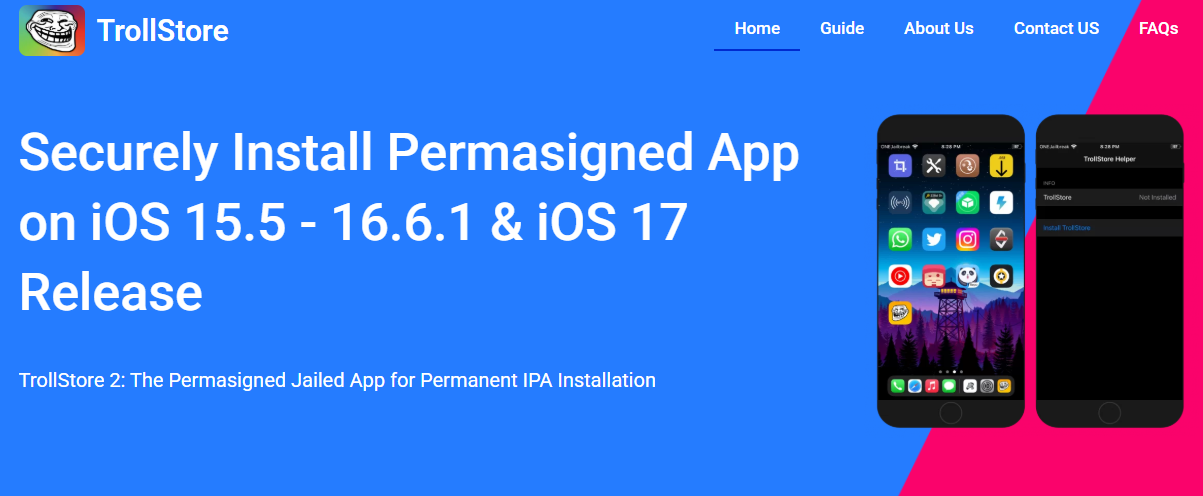TrollStore has rapidly gained cult status in the iOS community. It’s not just another sideloading tool. It’s a game-changer, a loophole that allows users to install unsigned IPAs permanently on their devices—no jailbreak required. In a tightly controlled Apple ecosystem, this kind of access is rare, even unheard of. That’s why developers, power users, and tinkerers are raving about TrollStore.
This guide breaks down everything: how it works, why it’s different, who should use it, and what risks come with this newfound freedom. Whether you’re a casual user or an iOS modding enthusiast, TrollStore might just become your favorite iPhone tool.
Built on a System Loophole Apple Overlooked
TrollStore’s secret sauce lies in its clever use of a system loophole in iOS versions 14.0 through 15.4.1 (and 15.5 beta 1–4). Unlike other sideloading tools that rely on temporary provisioning profiles, TrollStore modifies the app installation process at a deeper level. It takes advantage of a CoreTrust bug—a low-level security component in iOS—that allows the system to accept and run unsigned apps permanently.
No signing. No expiration. No AltStore or developer accounts required.
This bypass makes it unlike anything that came before. While Apple has patched the vulnerability in later iOS versions, those on supported firmware can still take full advantage.
Installation Process That Defies Expectations
Setting up TrollStore isn’t as complex as one might expect for such a powerful tool. Here’s a general outline:
- Device Compatibility: Must be running iOS 14.0 to 15.4.1 or iOS 15.5 beta 1–4. Newer iOS versions are not supported.
- Install via Exploit App: Tools like TrollInstaller, TrollHelper, or TrollInstallerMDC help deploy the app on compatible devices.
- Register and Refresh: Once installed, TrollStore registers itself in the system and patches apps permanently.
- Install IPAs: Users can now install unsigned IPAs directly from the TrollStore interface.
No certificate revokes. No 7-day limit. No stress.
Freedom to Install Without Jailbreak
This is the core appeal: freedom without compromise. TrollStore users can sideload all kinds of apps—system tweaks, customization tools, file managers, and more—without crossing into full jailbreak territory.
For those cautious about jailbreaks (because of security concerns, instability, or voided warranties), TrollStore delivers 90% of the power without the risks.
Apps like Filza, AppStore++, and uYouPlus (a YouTube++ alternative) can all be installed and retained without fear of deletion or re-signing. That’s a massive shift in the iOS power user’s toolkit.
Not Just for Geeks
At first glance, TrollStore might seem like a playground for developers or hardcore iOS enthusiasts. But it’s surprisingly accessible for the average user too. People use it to:
- Block ads on YouTube or Safari
- Tweak app behavior (like spoofing device models)
- Download music directly from streaming platforms
- Emulate classic consoles like Game Boy or Nintendo DS
- Access advanced file browsers and system logs
It’s not just about technical freedom—it’s about practical, everyday convenience.
Built-In Tools and App Support
TrollStore offers more than just IPA installation. It includes helper tools to manage apps, handle refreshes, and debug installations. Some core features:
- Persistence Helper: Ensures TrollStore remains after reboots or system restarts.
- App Management Interface: Lets you easily install, delete, or reinstall IPAs.
- Self-updating: Automatically updates itself through installed system exploits.
TrollStore isn’t flashy, but it’s rock-solid and stable—something most sideloading methods can’t always guarantee.
Community Love and Developer Ecosystem
The success of TrollStore has fueled a wave of community-driven tools and app development. Since the installation is permanent, developers have more flexibility to experiment with features that would otherwise be revoked or broken by system restrictions.
Reddit forums, Telegram groups, and GitHub repositories are buzzing with apps made just for TrollStore users. Custom tweaks and utilities like:
- Mugunghwa (for UI customization)
- Spotify Ad Blockers
- TrollApps Manager
All of these are optimized for use through TrollStore and cater to a crowd that wants to stay just outside Apple’s walled garden—without compromising their system.
Risk vs Reward: What You Need to Know
TrollStore might seem like a miracle, but it’s not without trade-offs. Users should be aware of the following risks:
- iOS Version Limitations: Only works on iOS 14–15.4.1 and specific 15.5 betas. Upgrading past this point removes access permanently.
- Unsupported in Future Updates: Apple patched the exploit in later iOS releases. Once gone, it can’t be brought back.
- Security Considerations: Installing unsigned apps always carries a risk, especially if sourced from unverified locations.
That said, for those staying on compatible versions, the benefits far outweigh the drawbacks.
Compared to AltStore and Sideloadly
While other tools like AltStore and Sideloadly offer similar functionality, TrollStore eliminates some of their biggest limitations:
| Feature | TrollStore | AltStore | Sideloadly |
| App Expiry | Never | Every 7 days | Every 7 days |
| Jailbreak Required | No | No | No |
| Apple ID Needed | No | Yes | Yes |
| Max App Limit | Unlimited | 3 apps max | 3 apps max |
| iOS Version Support | 14–15.4.1 | All | All |
TrollStore wins in longevity, flexibility, and independence, though it has a narrower window of iOS support.
Perfect Timing in the Jailbreak Landscape
TrollStore launched at a time when jailbreaking was becoming harder and more fragmented. Newer iOS versions are locked down tighter than ever. Jailbreak tools are rare, slow to release, and often unstable. For many, the scene felt like it was fading.
Enter TrollStore—a breath of fresh air. It revived interest in iOS customization, enabling new life for older devices and encouraging development even in a post-jailbreak era. While it doesn’t replace full jailbreaks, it certainly fills the gap for most users.
Who Should Use TrollStore
This tool isn’t just for the brave or tech-savvy. It’s ideal for:
- Students: Looking to install blocked apps or ad-free tools.
- Content Creators: Who need YouTube++ or downloaders.
- Privacy Advocates: Who want control over app tracking.
- Gamers: Who use emulators or modified gaming apps.
- Tinkerers: Who miss the fun of modding their devices.
If you’re on a compatible iOS version, there’s almost no reason not to install TrollStore.
Staying Safe While Using TrollStore
While it opens a lot of doors, TrollStore also puts responsibility back in the hands of users. Best practices include:
- Only downloading IPAs from trusted developers.
- Back up your device before installation.
- Avoid system-level modifications unless you understand the consequences.
- Staying on your current firmware to retain TrollStore access.
- Joining community channels for updates and safe IPA links.
When used wisely, TrollStore can be an incredible asset. However, when used recklessly, it can create system instability or worse.
Long-Term Impact on iOS Customization
TrollStore represents more than just a technical workaround—it’s a statement against walled gardens. It proves that innovation can still thrive in closed ecosystems. It pushes Apple’s boundaries and reignites the iOS modding community with fresh energy.
Its long-term impact may be even greater. Apple will likely continue tightening security, but users now know what’s possible. Developers know how to think around corners. Tools like TrollStore signal that the desire for customizable, unrestricted mobile experiences isn’t going away.
Conclusion
TrollStore is more than a sideloading app—it’s a rebellion, a loophole, and a toolbox all in one. It empowers users to take control of their iPhones and iPads in a way that hasn’t been possible in years. From casual app enhancements to full-on system tweaks, it’s reshaped the iOS landscape without needing a jailbreak.