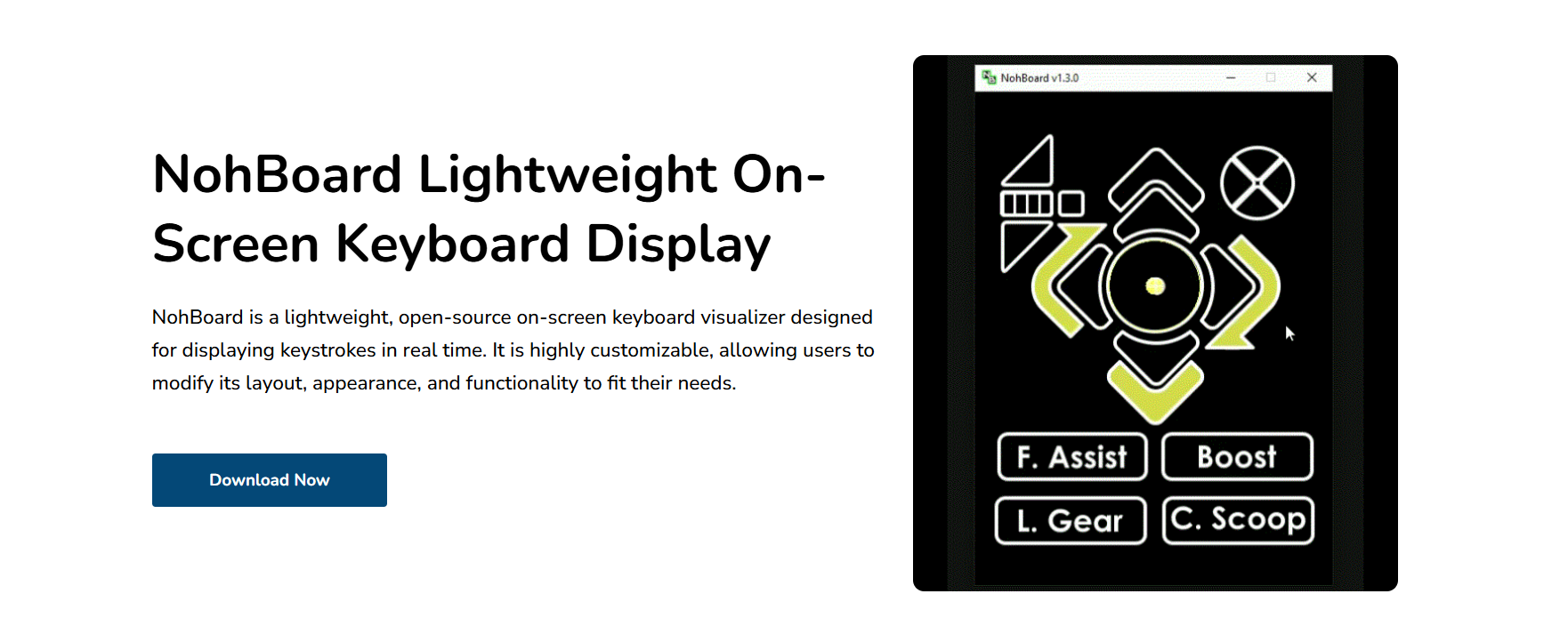NohBoard is a highly customizable on-screen keyboard designed to display real-time key inputs during streaming, recording, and demonstrations. It’s widely used by streamers, educators, developers, and content creators who want to show their keyboard activity for better audience understanding. This tool supports advanced customization, making it suitable for various creative workflows.
The software works smoothly with broadcasting tools like OBS, allowing users to add a transparent, stylish keyboard overlay to any screen. NohBoard supports different layouts, from standard QWERTY to gamepad and custom designs. It’s lightweight, responsive, and ideal for both casual users and professional creators.
NohBoard also plays a big role in education and accessibility. It helps visually demonstrate shortcuts, input sequences, or typing behaviors. Whether you’re streaming gameplay or recording an instructional video, this tool adds clarity, professionalism, and audience engagement without extra setup or complex integration.
For Streamers and Content Creators
Display Inputs on Livestreams
NohBoard allows streamers to show keyboard inputs directly on screen during live sessions. This feature enhances interactivity, especially in competitive games or technical streams. Viewers can see exactly how controls are used without guessing. It adds transparency and real-time learning value. Every key press becomes part of the viewing experience.
Enhance Transparency in Gameplay
Competitive players use NohBoard to build trust by showing their key inputs live. This prevents accusations of cheating or using macros in high-level gameplay. Audiences appreciate knowing exactly what’s being pressed. It increases legitimacy and professionalism in your content. The visual overlay confirms real-time skills during performance.
Customize for Your Channel Style
You can change NohBoard’s layout, key size, colors, and transparency to match your branding. Streamers love that it blends well with overlays and doesn’t block core visuals. With minimal adjustments, you can create unique designs. It offers a polished look that feels personalized. Viewers recognize and remember your layout.
For Tutorial Recording and Education
Teach Software with Visual Input
Tutorial creators use NohBoard to display which keys are being pressed while using software. This is helpful for explaining shortcuts or advanced commands. Students and viewers can follow along with ease. It eliminates repeated questions and improves comprehension. The visual layer boosts teaching clarity instantly.
Record Instructional Content Smoothly
When recording guides or training content, NohBoard shows every command clearly. It adds a visual reference that matches your verbal instructions. This combination improves audience focus and retention. It’s beneficial in fast-paced software workflows. Viewers get the full picture, both audio and visual.
Useful Across Multiple Fields
Whether teaching design, coding, or editing, NohBoard adapts to each niche. You can create multiple keyboard layouts for different software tools. It supports diverse workflows in digital education. Each keypress shown helps reinforce learning. Students benefit from visual demonstrations without extra complexity.
- Compatible with all video recorders
- Reduces the need to repeat steps
- Perfect for software-specific lessons
For Accessibility and Inclusion
Assists Hearing-Impaired Viewers
NohBoard gives real-time visual feedback to users who rely less on sound. This benefits hearing-impaired viewers in both live and recorded content. It ensures no one misses critical inputs. Teaching becomes more inclusive and effective. It’s a small addition with a big impact.
Aids Cognitive Learning Styles
Some users grasp concepts better through visual cues. Seeing keyboard activity reinforces understanding alongside spoken instructions. NohBoard supports visual learners naturally. It allows viewers to connect input and action. This makes education more accessible and enjoyable for diverse audiences.
Inclusive for Group Settings
During classroom sessions or collaborative presentations, NohBoard helps groups stay in sync. Everyone can follow what the presenter is doing, key by key. This reduces interruptions and improves comprehension. It works great in both remote and physical environments. NohBoard brings clarity to group instruction.
For OBS Integration and Overlays
Add NohBoard Easily to OBS
Streamers can quickly add NohBoard to OBS using window capture. It doesn’t require third-party plugins or advanced settings. The integration is smooth and beginner-friendly. You get full control over placement and size. This makes it ideal for polished stream setups.
Adjust Layout for Your Needs
You can reposition, scale, and modify the look of your keyboard overlay in seconds. Whether you need a large visual for tutorials or a small one for gameplay, NohBoard fits. Adjust key spacing, fonts, and color themes easily. It adapts to your creative vision. Everything stays clear and stylish.
- Transparent backgrounds for minimal intrusion
- Themed color palettes for branded content
- Adjustable opacity for clean visuals
- Fast switching between layouts
- Easy to align with other overlays
Use Themes and Templates
Users can save layouts as templates for future use. This is helpful when switching between different types of streams or demos. You can load specific designs for each session. Themed presets improve efficiency and consistency. NohBoard becomes part of your visual identity.
For Game Development and Testing
Debug Key Response During Testing
Game developers use NohBoard to track which keys are pressed during testing. This helps identify bugs or control issues quickly. It gives a visual log of user behavior. Developers spot errors that aren’t obvious otherwise. It simplifies the QA workflow without extra tools.
Monitor Player Interaction Patterns
By recording gameplay with NohBoard visible, developers can analyze how testers play. You see which keys are used most and where mistakes occur. This informs design improvements and UI tweaks. It offers deeper insight into player behavior. The feedback is real and visual.
Useful for Quality Assurance Teams
QA teams include NohBoard in test videos to document issues. Visualizing input helps reproduce bugs and identify broken mechanics. It saves time during bug reporting. Testers can demonstrate exact conditions for errors. This boosts communication between QA and development teams.
- Logs keystrokes clearly in bug reports
- Reveals input lag or detection failures
- Captures sequence-specific issues
For Remote Teams and Presentations
Present Keyboard Workflow Clearly
In virtual meetings or live demos, NohBoard helps showcase software usage clearly. Participants can see what you’re doing as you type. It eliminates confusion and reduces the need to explain every shortcut. Presentations feel smoother and more professional. Your audience stays focused.
Supports Virtual Training Sessions
Trainers use NohBoard to teach tools and shortcuts over Zoom, Teams, or other platforms. Real-time visuals improve the learning process. Learners follow your commands more easily. It ensures consistency in remote training. NohBoard enhances the quality of your sessions significantly.
Helps with Team Debugging
Remote developers share their screens with NohBoard active to explain bugs or code. It shows exactly what’s typed and when. This improves debugging discussions and saves time. No more guessing which key combo caused an issue. It boosts remote collaboration efficiency.
Conclusion
NohBoard is the go-to tool for showing keyboard activity across live streams, tutorials, development workflows, and presentations. It adds clarity, improves viewer understanding, and boosts accessibility. From OBS overlays to classroom use, its flexibility and real-time feedback make it essential for professionals who need their inputs to be seen clearly.