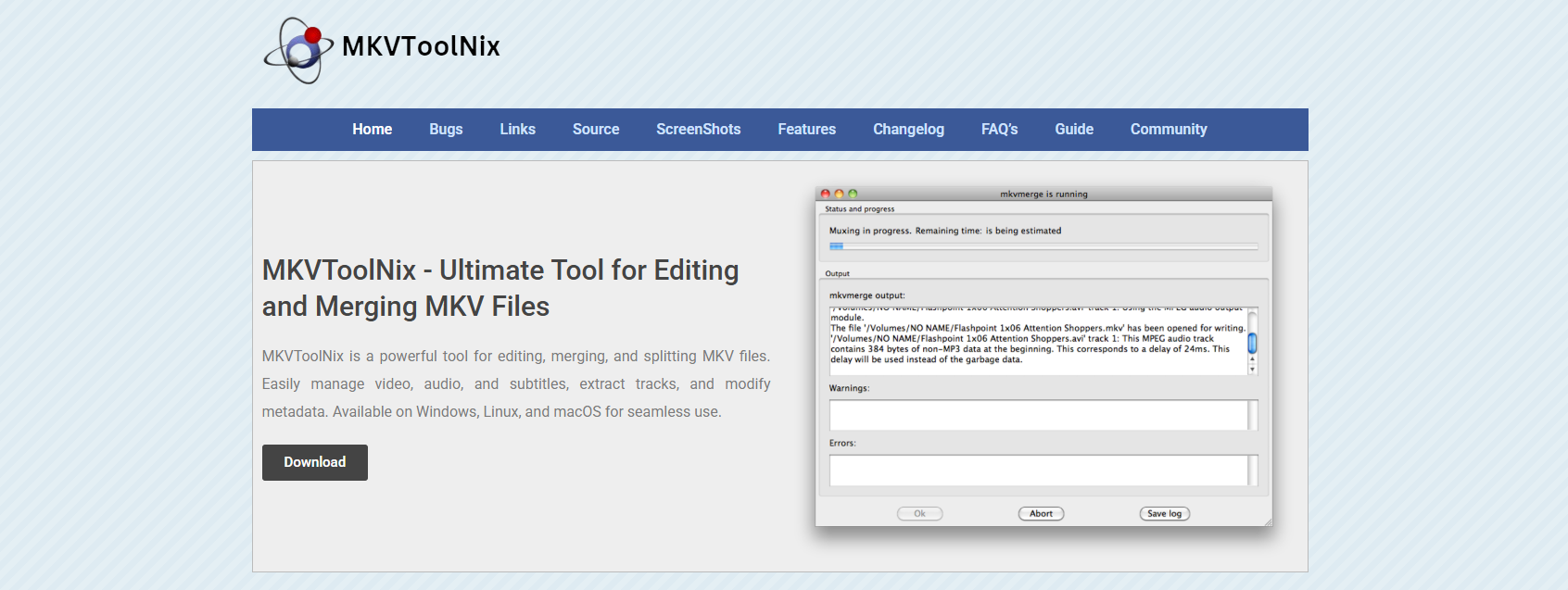MKVToolNix is a well-known open-source software designed to edit, merge, and inspect MKV (Matroska) files. It’s trusted by users globally due to its transparent development and regular updates. But new users often wonder about its cost and safety before installing.
When considering any file editor or multimedia utility, the two top concerns are whether it’s genuinely free and whether it might harm your system. MKVToolNix clears both concerns with confidence. It offers all features without charging a penny and doesn’t contain any malware, spyware, or third-party bloatware.
Its developer, Moritz Bunkus, keeps it open-source under the GNU General Public License. The program is regularly reviewed and built by a strong developer community, ensuring no backdoors or harmful code are included. It’s reliable for video editing, merging, or subtitle adjustments across Windows, macOS, and Linux platforms.
MKVToolNix Licensing
Completely Free and Open Source
MKVToolNix is released under the GNU GPL license, which means it is legally free to use, distribute, and modify. You don’t need to pay for any version of the software. Unlike trial-based editors, MKVToolNix offers full access from day one. Its freedom is not a trick—it’s backed by open licensing.
No Hidden Features or Paywalls
All the functions—merging, editing, multiplexing, and inspecting MKV files—are available in every version. There are no locked tools or pro-tier upgrades. What you download is what you get. You’ll never be prompted to upgrade for a fee or encounter nag screens. The experience stays clean and open.
Trusted by the Global Community
Developers and media professionals across the world use MKVToolNix. It is packaged in Linux distributions and available on major repositories like GitHub. This transparency proves its legitimacy. Any user can view the code and confirm that there are no suspicious modules. Its open nature inspires community trust.
Safety of Download and Installation
Official Website Only
To ensure safe downloads, always use the official website: https://mkvtoolnix.download. This is the only place that guarantees clean installers. Avoid third-party sites, which may bundle adware or outdated files. Stick to the verified source for peace of mind.
No Malware or Bloatware
MKVToolNix has never included toolbars, ads, or background services. The installation is straightforward with no opt-outs or hidden offers. Many antivirus engines confirm its safety. Its developer maintains strict integrity with every release. There are no hidden scripts running in the background.
Digital Signatures Verified
Each MKVToolNix release is digitally signed, so you can verify authenticity. These signatures prevent tampering and protect users. You can cross-check the signatures against those listed on the website. This level of transparency reassures even the most cautious users.
- Official installer only
- Clean, ad-free setup
- Digital signature verification
Regular Updates and Security
Frequent Version Updates
The tool is regularly updated to support new codecs and MKV features. These updates ensure it works smoothly with the latest video formats. Regular patching also means security flaws are quickly addressed. Version logs are publicly shared for transparency.
Bug Fixes and Community Feedback
MKVToolNix actively fixes reported bugs, often within days. Feedback from GitHub or the developer’s website is taken seriously. If any unusual behavior arises, updates usually follow quickly. This responsiveness reflects a serious commitment to security.
No Telemetry or Data Tracking
Unlike many modern tools, MKVToolNix does not send data to servers. It runs locally and doesn’t connect to the internet after installation. This makes it an ideal tool for privacy-focused users. You won’t see background activity or suspicious outbound requests.
Compatibility and Stability
Supports All Major Platforms
MKVToolNix works on Windows, macOS, and Linux. It’s compatible with 32-bit and 64-bit systems. You can switch platforms and enjoy the same performance. There’s no drop in quality or tool availability between versions. This uniformity builds user confidence.
Stable Across File Sizes
MKVToolNix handles both small clips and large Blu-ray files without crashing. It’s been tested on files exceeding 40 GB. The software optimizes RAM usage and manages system resources smartly. That makes it suitable for personal or professional workflows.
Minimal System Requirements
It runs on modest machines and doesn’t require high-end GPUs. MKVToolNix uses your CPU efficiently without draining resources. You won’t need additional software to support it. It also doesn’t interfere with your video drivers or OS-level codecs.
- Runs on Windows, macOS, Linux
- Lightweight and responsive
- Handles large files with ease
What You Can Do with MKVToolNix
Merge Multiple MKV Files
Easily combine video segments, audio files, and subtitles into a single MKV. MKVToolNix keeps original quality without re-encoding. It’s perfect for film editors or those archiving content. The app ensures seamless playback once merged. There’s no need for extra conversion.
Edit Subtitles and Metadata
You can add, remove, or rename subtitle tracks. It also allows editing of metadata such as language tags, track names, or title fields. This makes the final video more professional. You get full control over playback defaults. It’s ideal for creating multilingual videos.
Split, Trim, or Inspect Files
Advanced users can split MKV files by size, time, or chapters. The tool also provides in-depth analysis of file structure. This includes codec info, bitrate, track formats, and more. Inspect mode helps diagnose playback issues. It’s a valuable tool for debugging media.
- Merge and append files easily
- Edit metadata, language, and subtitles
- Analyze and split large MKV files
Community Support and Resources
Extensive Online Guides
A wide variety of tutorials for MKVToolNix is available on platforms such as YouTube, Reddit, and Stack Overflow. These guides help beginners and pros alike. They cover everything from merging files to complex CLI scripting. You’ll never feel lost with so much support.
GitHub Repository Access
The MKVToolNix GitHub page provides source code, bug tracking, and feature request tools. Users can contribute or simply monitor development progress. It’s a valuable hub for both casual users and developers. You can download custom builds or compile your own.
Responsive Developer and Forum
The primary developer responds to issues posted on the website or GitHub. Most bugs or feature suggestions are acknowledged quickly. This level of communication strengthens user trust. The user base is active, and common issues are solved collaboratively.
Conclusion
MKVToolNix is entirely free, open-source, and safe for all users. With no ads, spyware, or limitations, it’s a trustworthy tool for anyone working with MKV files. Its regular updates, cross-platform support, and active development community make it a reliable and secure choice for video editing and file management.