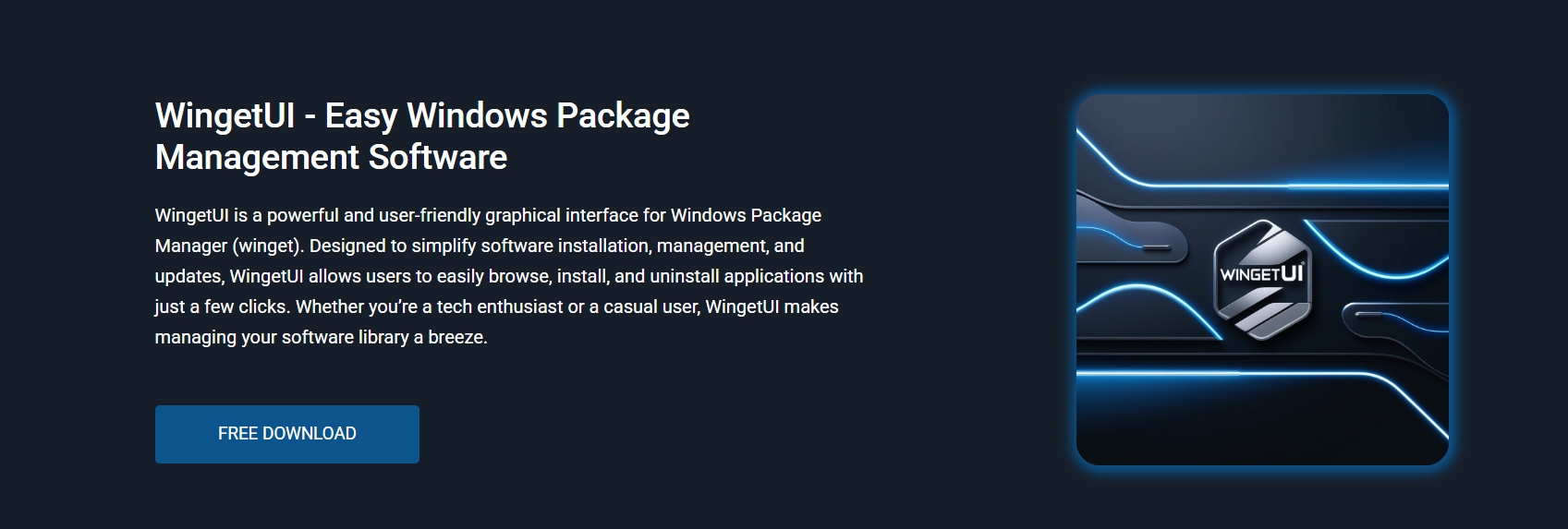Handling software installations on Windows has evolved. From traditional .exe installers to advanced package managers, users now demand efficiency and control. Tools like WingetUI and Scoop provide that, but only for those who are comfortable with command-line syntax. For everyone else, a graphical interface is essential.
WingetUI fills that role. Designed as a graphical frontend, it integrates multiple package ecosystems into a single, accessible dashboard. But many users wonder: can WingetUI support both Winget and Scoop simultaneously?
This article explores that question in detail. From functionality and compatibility to features and real-time management, we break down how WingetUI handles these two powerful systems together, in harmony.
The Importance of Unified Package Management
Why Multiple Package Managers Exist
Windows package managers each serve distinct purposes. Winget offers official integration with Microsoft’s ecosystem, while Scoop appeals to users needing portable or less restrictive installations. Each comes with strengths and limitations, but they rarely work together without effort.
Why Combining Them Matters
Installing from both sources manually means learning different syntaxes, managing separate logs, and switching contexts. WingetUI simplifies this by providing one interface that can access, search, and manage software from multiple sources, reducing complexity and saving time.
Can WingetUI Use Winget and Scoop Together?
Yes, Full Support Is Built In
WingetUI supports Winget and Scoop side by side, allowing users to manage software from both systems without needing to switch tools. You don’t have to toggle between modes or configurations. Once the tool is installed, both package sources can be active simultaneously.
Unified Dashboard Experience
After launch, WingetUI automatically detects which package managers are available on your system. It then integrates them into a single view. This unified experience means you can:
- View packages from Winget and Scoop together
- Install software from either source without configuration
- Track updates and uninstall actions across both systems
How WingetUI Manages Winget Packages
Clean Access to Microsoft Repository
WingetUI interfaces directly with the system’s package manager. It reads available packages, displays metadata, and enables one-click installations—all using Winget in the background.
Installation and Update Handling
For packages retrieved through Winget, users can:
- Queue multiple installs
- Apply available updates
- View version history and install source
The backend actions run via the official Windows tool, but all execution is visually managed through WingetUI.
Scoop Integration in WingetUI
Flexible and Portable Installations
Scoop focuses on portable apps, command-line tools, and development software. WingetUI accesses this repository directly and adds visual handling to a text-based system.
Unique Scoop Benefits Within GUI
Using Scoop through WingetUI allows:
- Access to multiple buckets (like main, extras)
- Installation of tools not found in Winget
- Configuration of install locations or flags through the UI
No scripting or manual bucket addition is needed once Scoop is available in the system environment.
Side-by-Side Comparison in WingetUI
Distinct Source Labeling
To avoid confusion, WingetUI clearly marks which package comes from which source. When browsing or searching, you’ll see source labels such as:
- winget
- scoop
This ensures users know exactly which manager will handle each task and can make informed choices.
Task Queues Handle Both
You can queue up installations from Winget and Scoop together. WingetUI then processes them in sequence, ensuring that each manager handles its own software without interference.
Bulk Installation From Both Sources
Efficient Setup for New Systems
Whether you’re configuring a fresh device or setting up a dev environment, WingetUI allows mixed bulk installations.
Example Scenario:
- Install a browser via Winget
- Add a code editor using Scoop
- Queue tools from both sources
- Launch everything in one click
The system recognizes what’s required for each and runs tasks using the appropriate manager in the background.
Keeping Winget and Scoop Updated
Unified Update Management
WingetUI tracks updates for installed applications, whether they came from Winget or Scoop. It scans both sources and highlights which packages have newer versions available.
Selective or Full Updates
Users can choose to update:
- All packages from both managers
- Only packages from one manager
- Individual software entries based on preference
This fine-grained control is often missing from command-line workflows.
Software Removal and Cleanup
WingetUI Handles All Install Types
Whether you’ve installed software through Winget, Scoop, or other traditional methods, WingetUI detects them and provides options for removal.
Benefits of Unified Removal:
- View all uninstallable software in one list
- Remove multiple entries across managers
- Keep logs of what was removed and when
This simplifies system maintenance and prevents the creation of broken entries or duplicate software.
Key Advantages of Combined Support
Time-Saving Automation
Handling software from two sources means typically two sets of commands and syntax. WingetUI automates this through one graphical interface, saving hours on repetitive tasks.
Enhanced Flexibility
Users get access to a broader software library. While Winget provides many mainstream and official apps, Scoop unlocks tools, developer utilities, and portable programs.
System-Wide Visibility
No need to jump between consoles or remember where an app came from. WingetUI tracks everything with visual feedback and real-time task progress.
Minor Limitations to Consider
While WingetUI offers excellent dual-manager integration, certain package-specific behaviors still rely on the capabilities of the underlying manager. For instance:
- Winget handles upgrades differently from Scoop
- Some Scoop buckets may require manual setup if not pre-configured
- Errors from Scoop’s GitHub-driven model may show up during download
However, WingetUI provides transparent logs and error messages to help diagnose and resolve these issues efficiently.
User Interface Breakdown
Clear Sections for Each Function
WingetUI divides its UI into intuitive tabs and panels. Once opened, users see:
- A search bar that queries both managers
- Columns indicating source, version, and status
- Filters to separate Winget and Scoop packages
- A task history for installs and removals
All actions can be previewed before execution. Errors, completion status, and version mismatches are clearly reported.
Is a Setup Required for Dual Support?
Minimal Configuration Needed
WingetUI auto-detects Winget and Scoop if they are already present. There is no need to manually input paths or create profiles. The setup process is lightweight, and once configured, it retains preferences across sessions.
If Scoop isn’t available, WingetUI shows a notification or disables Scoop options. This helps avoid confusion and ensures clarity about what’s ready for use.
Best Use Cases for Dual Manager Support
WingetUI excels in mixed-environment systems or technical setups:
- Developers using custom toolchains from Scoop
- Designers needing official software from Winget
- Students setting up project environments quickly
- System administrators handling software inventories
The combined support reduces effort and improves system consistency across machines and teams.
How WingetUI Bridges the Gap
To summarize the core benefits of using Winget and Scoop together inside WingetUI:
- Full access to both repositories
- Clear separation of sources during browsing
- Combined task queuing for mixed operations
- Automatic detection and configuration of tools
- One interface to rule multiple ecosystems
This combination creates a powerful yet user-friendly tool for anyone managing a Windows system.
Conclusion
WingetUI fully supports using Winget and Scoop together, offering a streamlined experience for managing software across both ecosystems. With clear source labeling, unified task handling, and a simplified interface, it eliminates complexity without sacrificing control. Users benefit from expanded software availability, efficient updates, and system-wide clarity. For anyone juggling multiple package managers, WingetUI is the tool that brings everything together—with speed, safety, and zero command-line effort.